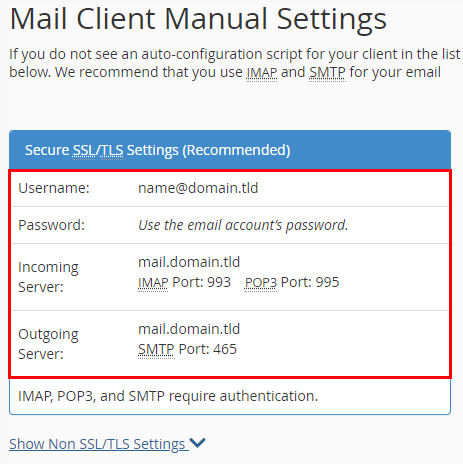The following are typical setting for a CPANEL SERVER
To locate the IMAP/POP and SMTP configuration details of your email accounts, log into your cPanel, head to the Email section and select Email Accounts:
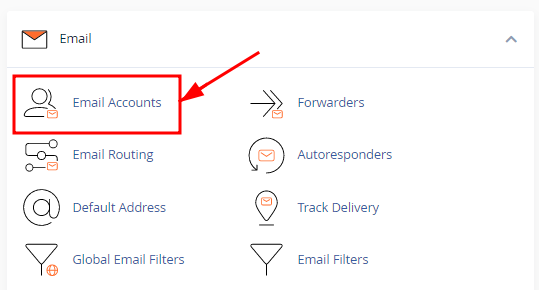
Once there, locate the desired email account and click on Connect Devices:
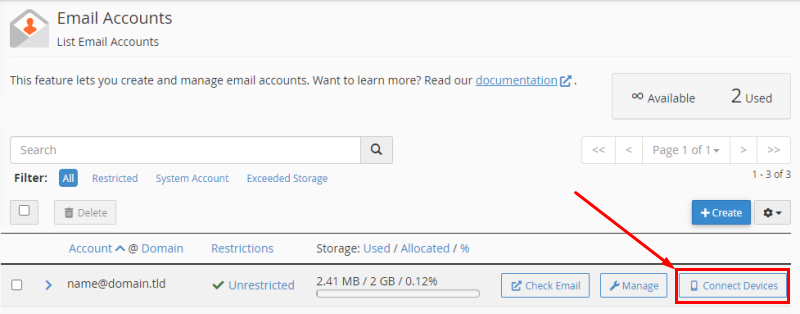
You will find the IMAP/POP and SMTP Configuration under Mail Client Manual Settings: