GENERAL
We all know that a strong password policy is the front line of defense to protect our financial transactions, personal communications and private information stored online.
For end-users, using a strong password at work is as important as it is at home, it is your own personal bodyguard defending you with everything he has against serious security threats, scammers and hackers.
That’s when the system administrator comes in to makes sure that proper rules and policies are in place to help you alleviate that burden.
Password policies are a set of rules which were created to increase computer security by encouraging users to create reliable, secure passwords and then store and utilize them properly.
Minimum Password Length policy
This policy determines the minimum number of characters needed to create a password. You would generally want to set the Minimum Password Length to at least eight characters since long passwords are harder to crack than short ones. For even greater security, you could set the minimum password length to 14 characters. A word of advice: if you haven’t changed the default setting, you should change it immediately since sometimes the default is set to zero characters, meaning that it allows empty passwords.
Default password strenght for CPANEL accounts is MINIMUM 90 % or more and for emails accounts 100%. That means that your password is quite complex and not easy to guess
We also advice users to change their passwords on a reqular basis and not use the same password for multiple services
PASSWORD REMINDER
We never store email passwords and we can never send you a reminder of the password since we dont have them! The user is only one that knows the passwords. If for any reason user does not remember his password then this can be reseted by visiting his CPANEL.
In addition EMAIL alerts are send to the administrator of the CPANEL as soon as someone logs in into your account and tries to reset passwords or do other things.
Passwords Must Meet Complexity Requirements policy
By enabling the Passwords Must Meet Complexity Requirements policy, you’ll go beyond the basic password and account policies and ensure that every password is secured following these guidelines:
-
Passwords can’t contain the user name or parts of the user’s full name, such as their first name.
-
Passwords must use at least three of the four available character types: lowercase letters, uppercase letters, numbers, and symbols.
Can I reset my email password in Webmail (roundcube)?
You can reset your password - please check screen below!
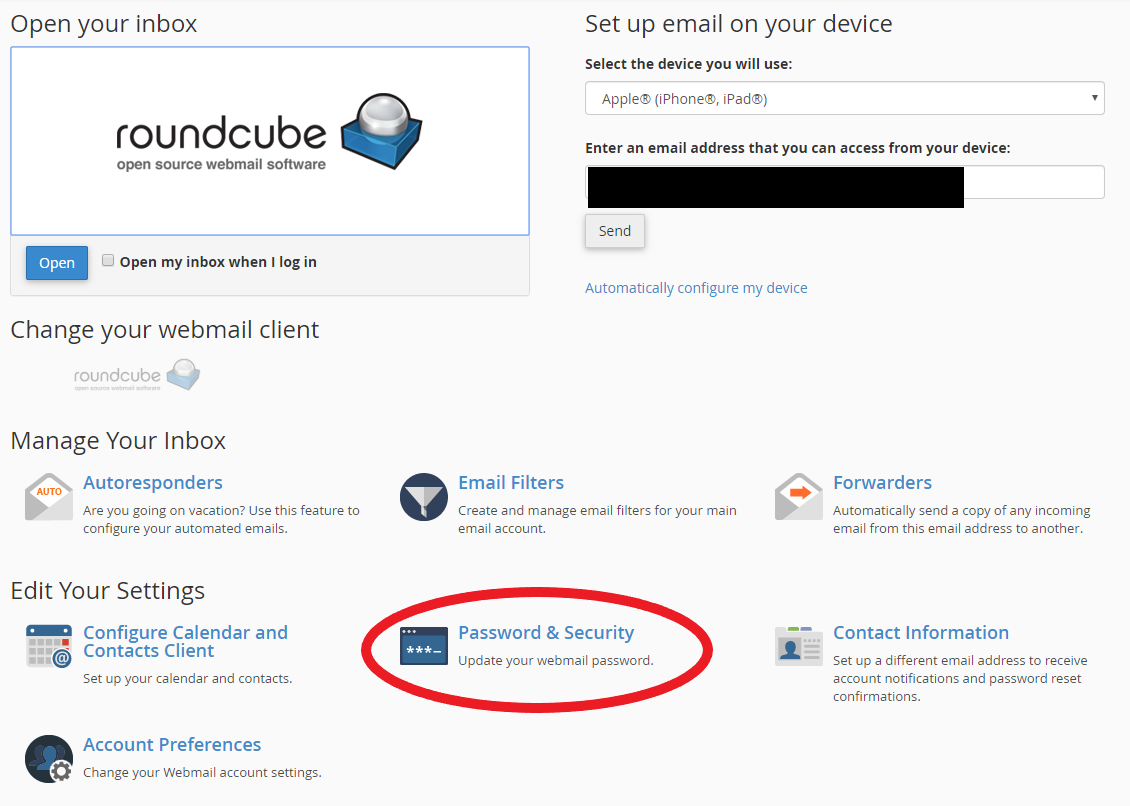
ENCRYPT YOUR MAILS
GnuPG is a publicly available encryption scheme that uses the “public key” approach. With GnuPG, messages are encrypted using a “public key” however, they can only be decrypted by a “private key”, which is retained by the intended recipient of the message.
The GNU Privacy Guard, also known as GnuPG or GPG, is an open-source implementation for public-key cryptography. Public-key cryptography systems use public and private keys (keypairs) to encrypt and decrypt e-mail messages, files, and so on. Senders use recipients' public keys to encrypt items, and recipients use their own private keys to decrypt the items.
You can easily create, import, view, and delete keys by using cPanel. For more information please open a ticket and we will be happy to help you
cPanel Email Deliverability Tool – SPF and DKIM Records
As you may know, if mail service is unauthenticated you can face the following issues:
- emails you send are delivered to Spam/Junk folders
- emails you send bounce with "SPF record failure" error
- your Inbox gets numerous "Failed delivery" bounce backs of the emails you never sent
In the first case, recipient mail server looks up SPF record for your domain, and if it is not added / does not match actual outgoing server IP address, such a mail delivery will fail. Such checking mechanism is implemented in order to make sure email comes from a legitimate sender and verified sender.

